Liquid Glass
Experience Your Digital World in a New Dimension
Apple's newly introduced Liquid Glass design language that redefines elegance, depth, and interactivity across its entire ecosystem.
Liquid Glass Icon Generator
Transform your ideas into stunning Liquid Glass style icons inspired by Apple's latest UI trend.
Not sure where to start? Explore these AI-generated Liquid Glass icon examples.
What is Liquid Glass?
Liquid Glass is Apple's latest UI design system across its platforms. It replaces traditional flat or neomorphic styles with a responsive "glass-like" interface that enhances depth and fluidity.
Optical Glass Effect
- The Liquid Glass design behaves like optical glass—light refracts, reflects, and interacts with system content, creating a dynamic user experience.
Refined Transparency
- Liquid Glass brings refined transparency, spatial layering, and intelligent response into a seamless visual experience.
Spatial Layering
- A visual bridge between flat UIs and rich 3D spatial interfaces, preparing users for the future of ambient computing.
Why Apple Created Liquid Glass
As Apple shifts toward spatial computing and immersive interfaces, it needed a unified visual system both futuristic and familiar. Liquid Glass design language is the answer.
For Apple
Liquid Glass unifies the experience across platforms with its glass-inspired visual metaphor, preparing users for the future of ambient spatial computing.
For Users
Liquid Glass creates intuitive interfaces where translucent layers naturally highlight content, offering consistent interactions and tangible depth across the Apple ecosystem.

What It Looks Like
Liquid Glass introduces a visual language where UI elements embody the optical qualities of glass and fluidity of liquid, creating an immersive digital experience.
Glass Optics & Light Response
- Liquid Glass interfaces emulate physical glass qualities with subtle refraction and gloss, while responding intelligently to ambient light to create visual hierarchy and depth, making important information naturally stand out.
Immersive Blur
- In the Liquid Glass system, backgrounds gently blur to focus attention, delivering a comfortable visual experience that enhances content without harsh contrasts or distractions.
Fluid Interactions
- Liquid Glass transitions and interactions feel organic and fluid, mimicking natural liquid movement across all touch points. This creates an intuitive, responsive, and delightful user experience that feels alive.
Where is Liquid Glass Used?
Whether you're using an iPhone, iPad, Mac, or Vision Pro, Liquid Glass ensures a consistent visual language and interaction experience. This design unity makes switching between devices feel familiar and comfortable.
iPhone / iPad
Control Center, Lock Screen, Widgets, Notification Panels
Mac
Dock, Sidebars, Transparent Menus
Vision Pro
Glass-inspired spatial interfaces for 3D interaction
Apple Watch / tvOS
Subtle transparent UI for media and info overlays

Developer Support
Apple has equipped developers with a complete toolset to effortlessly integrate Liquid Glass into their applications.
SwiftUI & UIKit APIs
Unified Liquid Glass rendering supported in all Apple frameworks
Icon Composer
Create high-gloss icons with real-time preview of translucency and blur
AI in Xcode 26
Enhanced development experience with intelligent layout suggestions
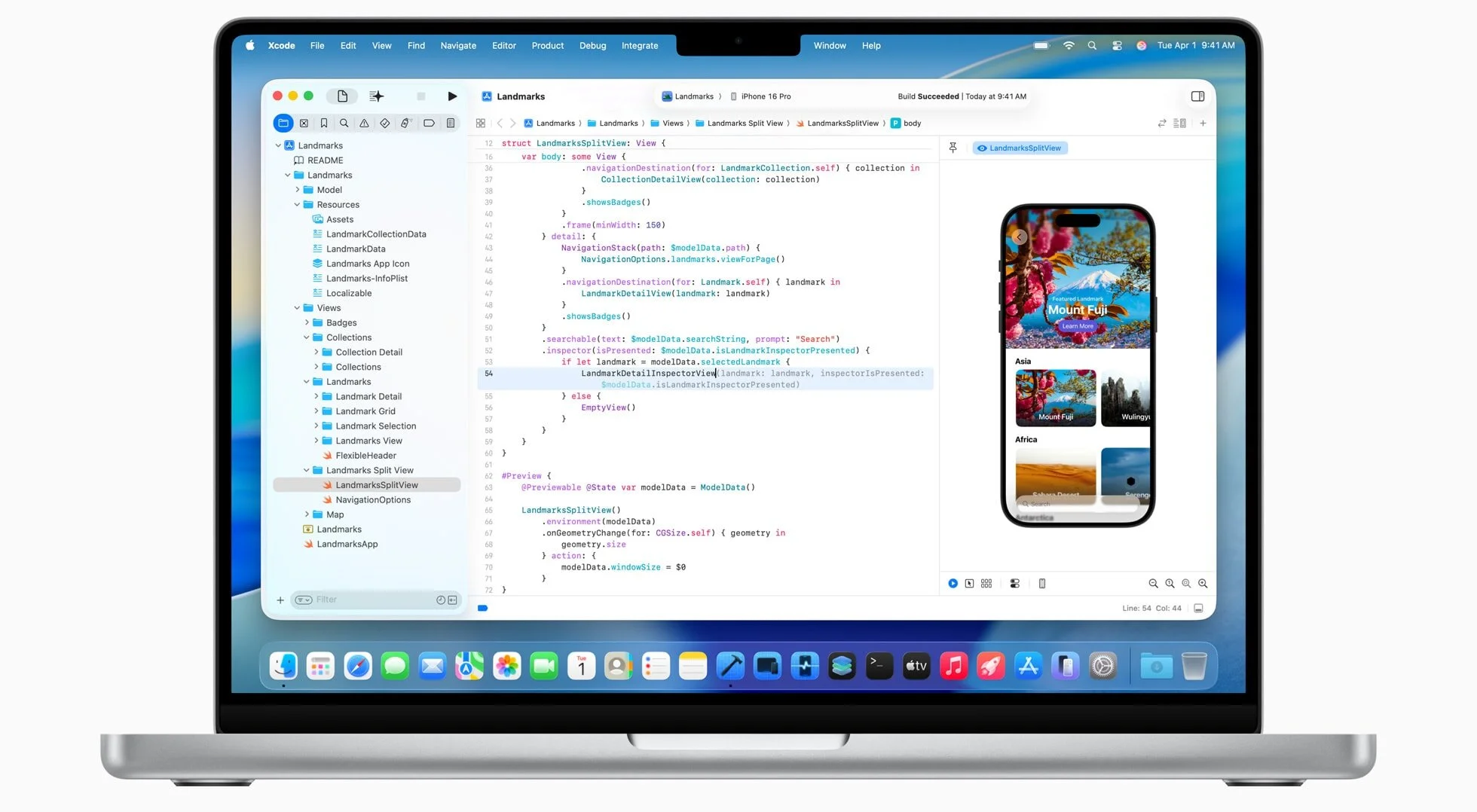
Ready to Start Coding?
Explore our comprehensive code libraries for React, Vue, and CSS. Get production-ready components with complete documentation.
Frequently Asked Questions
Have another question? Contact us by email.
Liquid Glass is Apple's revolutionary digital design system that emulates the optical qualities of glass and the fluidity of liquid. It creates immersive, translucent interfaces with real-time lighting and depth effects across Apple's ecosystem.
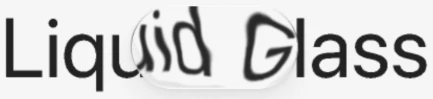
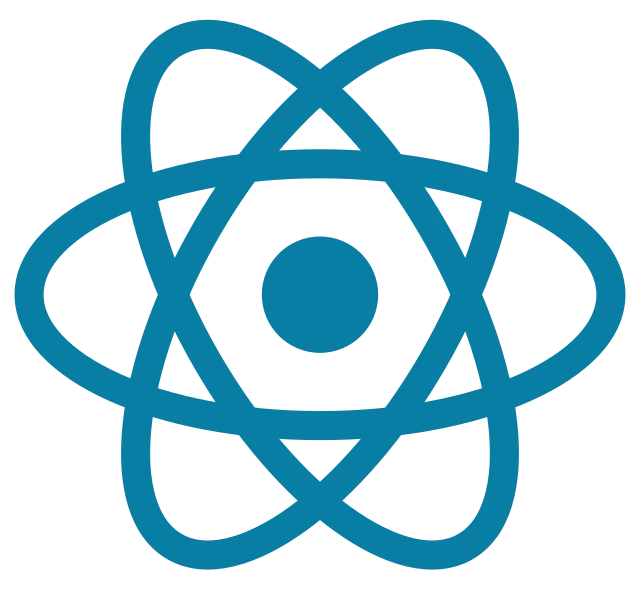 React Components
React Components Vue Components
Vue Components