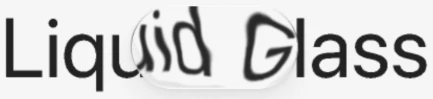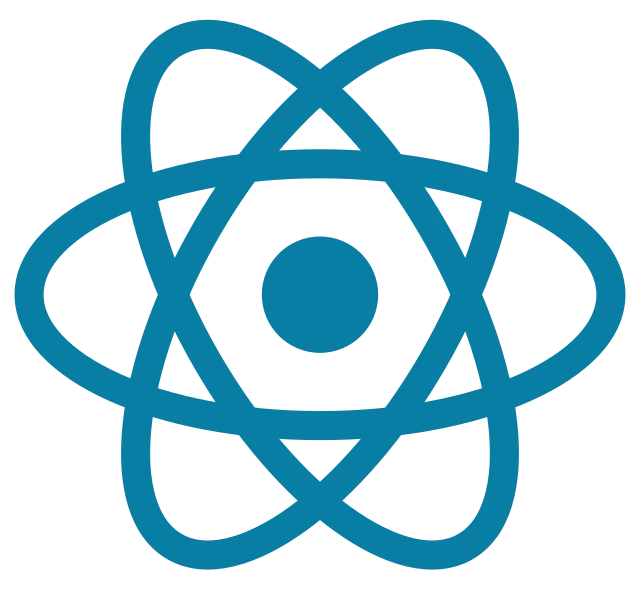
Liquid Glass React Components
Professional liquid glass React components featuring Apple's signature frosted glass effects. Create stunning React applications with dynamic refraction, edge bending, and customizable blur using our liquid glass React library.
Liquid Glass React Examples
Experience the beauty and versatility of liquid glass React components in action
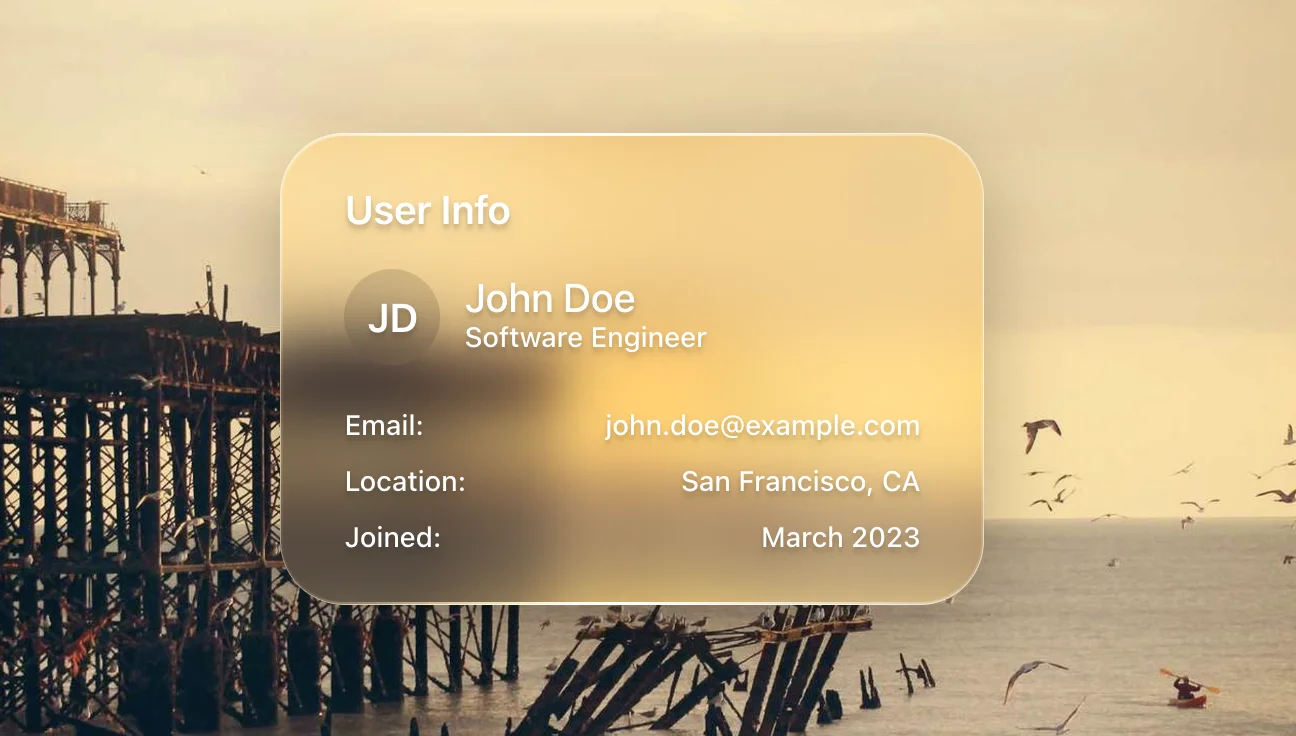
Glass Card Component
Elegant user profile cards with translucent glass effects, perfect for modern dashboards and social applications.
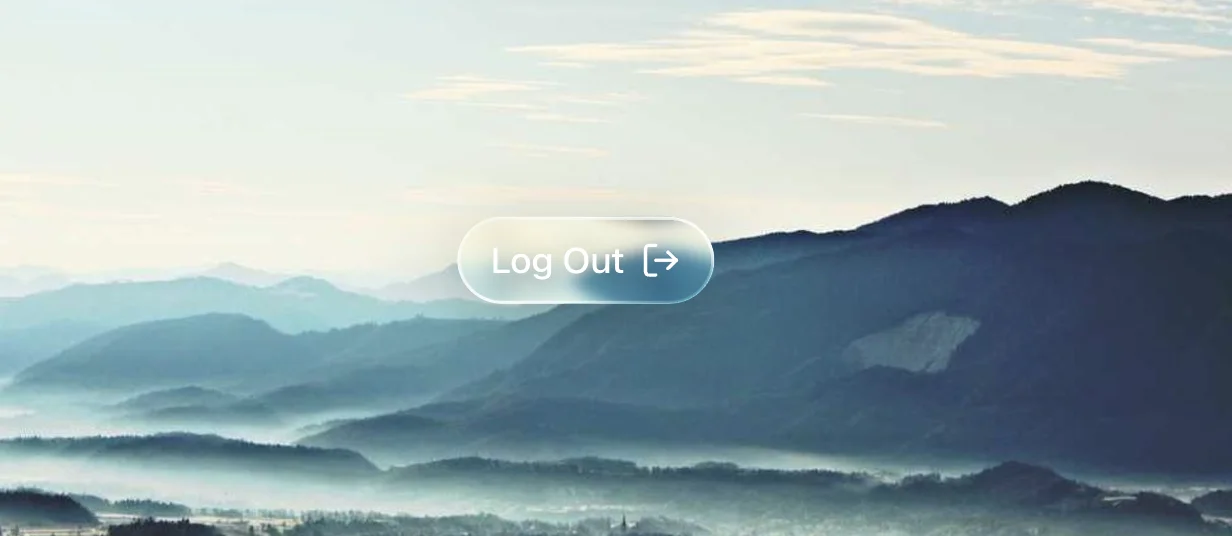
Glass Button Styles
Minimalist glass buttons that blend seamlessly with any background, providing subtle yet engaging interactions.
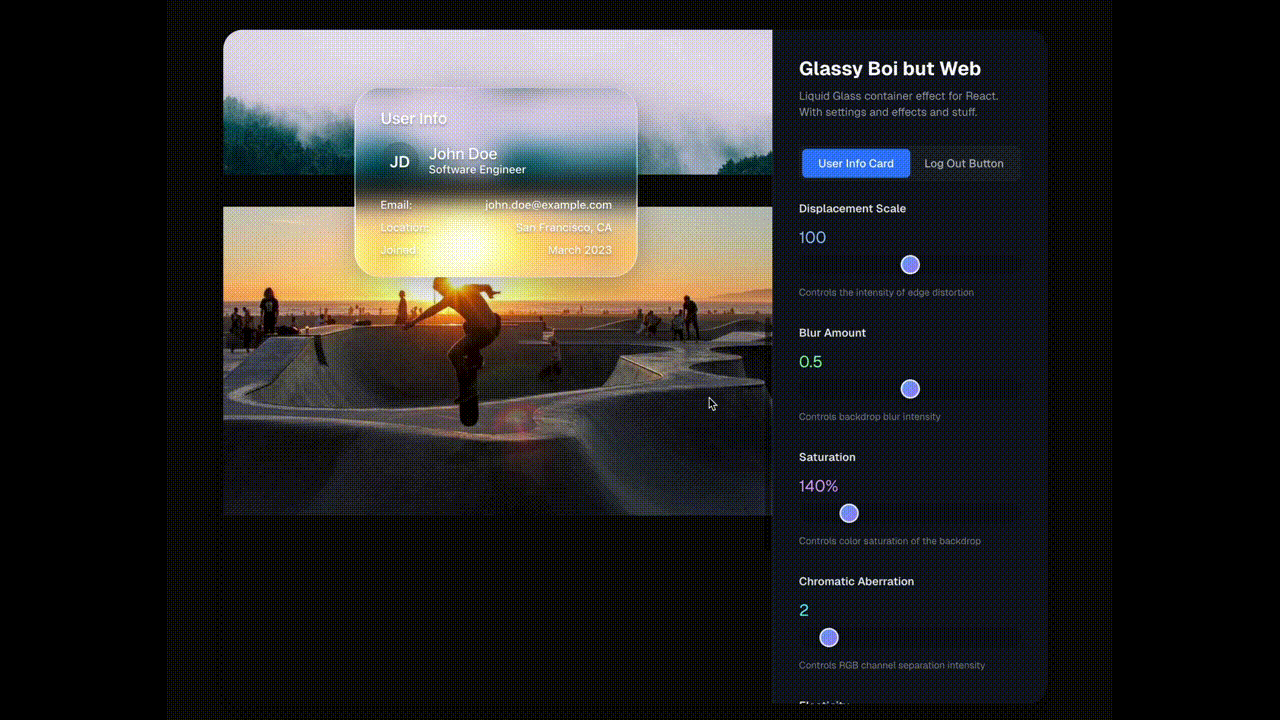
Interactive Controls
Real-time parameter adjustments for displacement, blur, saturation, and aberration effects.
Liquid Glass React Features
Comprehensive liquid glass React capabilities that bring Apple's design vision to your React applications
🔄 Proper Edge Bending & Refraction
Our liquid glass React components accurately simulate light bending at glass edges, creating realistic depth and dimension that matches Apple's implementation in React applications.
🎯 Multiple Refraction Modes
Liquid glass React offers four refraction modes - standard, polar, prominent, and shader. Switch modes dynamically using React props to match your design aesthetic.
❄️ Configurable Frosty Level
Fine-tune the frost effect in your liquid glass React components from crystal clear to heavily frosted using simple React props, adapting to different content visibility needs.
⚛️ React Hooks Integration
Use the custom useLiquidGlass hook to manage liquid glass React state effortlessly. Integrates perfectly with useEffect for dynamic animations and useState for interactive parameter control.
🚀 Server-Side Rendering (SSR)
Liquid glass React components work seamlessly with Next.js and other SSR frameworks. Automatic client-side hydration ensures your glass effects render perfectly on both server and client.
🎭 Animation Libraries Integration
Animate liquid glass React props with popular React animation libraries. Full support for Framer Motion, React Spring, and GSAP for creating stunning glass effect transitions.
Install Liquid Glass React
Get started with liquid glass React components in minutes
Using npm
Using yarn
TypeScript Support
Liquid Glass React comes with built-in TypeScript declarations, providing full type safety and IntelliSense support out of the box.
Liquid Glass React Usage Examples
Learn how to implement liquid glass React components in your applications
Basic Usage
import LiquidGlass from 'liquid-glass-react'
function App() {
return (
<LiquidGlass>
<div className="p-8">
Your content here
</div>
</LiquidGlass>
)
}Advanced Configuration
<LiquidGlass
displacementScale={100}
blurAmount={0.08}
saturation={180}
elasticity={0.2}
mode="prominent"
cornerRadius={24}
className="custom-glass"
>
<Card title="Premium Content">
<p>This card has enhanced glass effects</p>
</Card>
</LiquidGlass>Different Modes
// Standard mode - balanced effect
<LiquidGlass mode="standard">
<Content />
</LiquidGlass>
// Polar mode - circular distortion
<LiquidGlass mode="polar">
<Content />
</LiquidGlass>
// Prominent mode - stronger refraction
<LiquidGlass mode="prominent">
<Content />
</LiquidGlass>
// Shader mode - custom shader effects
<LiquidGlass mode="shader">
<Content />
</LiquidGlass>Liquid Glass React Props API
Complete liquid glass React components reference with all available props and configurations
| Prop | Type | Default | Description |
|---|---|---|---|
children* | ReactNode | - | The content to be wrapped with the liquid glass effect |
displacementScale | number | 70 | Controls the intensity of the displacement effect |
blurAmount | number | 0.0625 | Adjusts the blur/frosting level of the glass effect |
saturation | number | 140 | Color saturation percentage |
elasticity | number | 0.15 | Controls the "liquid" feel and elasticity of the effect |
cornerRadius | number | 999 | Border radius in pixels |
mode | "standard" | "polar" | "prominent" | "shader" | "standard" | Refraction mode that determines the visual style |
className | string | - | Additional CSS classes for styling |
style | CSSProperties | - | Inline styles for the component |
Browser Compatibility
Support across modern browsers with graceful fallbacks
| Browser | Support Level | Notes |
|---|---|---|
| Chrome / Edge | Full Support | All effects work perfectly |
| Safari | Partial Support | Displacement effects may not be visible |
| Firefox | Partial Support | Displacement effects may not be visible |
Note: The library includes automatic fallbacks for unsupported features, ensuring a good user experience across all browsers.
Liquid Glass React FAQ
Common questions about implementing liquid glass React components
'use client' directive at the top of React components that use our liquid glass react library.Liquid glass react integrates seamlessly with:
- Next.js App Router: Full compatibility with server components
- React Server Components: Proper client/server boundaries
- TypeScript: Built-in type definitions for excellent developer experience
Using React State:
const [blur, setBlur] = useState(0.06);
<LiquidGlass blurAmount={blur}>Content</LiquidGlass>Popular React Animation Libraries:
- Framer Motion: Perfect for liquid glass react prop animations
- React Spring: Smooth transitions for liquid glass react parameters
- React Transition Group: Great for mounting/unmounting liquid glass react components
- GPU-accelerated rendering: Uses hardware-accelerated SVG filters
- React-optimized: Efficient prop updates and re-rendering
- Minimal bundle size: Lightweight liquid glass react library
- Memory efficient: Proper React cleanup and lifecycle management
useMemo and useCallback for expensive prop calculations.Using React Hooks for Detection:
const isMobile = useMediaQuery('(max-width: 768px)');
<LiquidGlass
displacementScale={isMobile ? 30 : 70}
blurAmount={isMobile ? 0.03 : 0.06}
>React Performance Tips:
- Use
React.memoto prevent unnecessary re-renders - Implement conditional rendering based on device capabilities
- Leverage React's
useEffectfor device-specific optimizations
Automatic Tracking (default):
<LiquidGlass>Content tracks mouse automatically</LiquidGlass>Custom React Hook Integration:
const mousePos = useMousePosition();
<LiquidGlass
manualTracking
mouseX={mousePos.x}
mouseY={mousePos.y}
>This makes liquid glass react perfect for custom React interaction patterns and advanced mouse-based animations.
- Chrome, Edge, Safari: Full liquid glass react feature support with optimal performance
- Firefox: Most liquid glass react effects supported with minor limitations on displacement mapping
- Older browsers: Automatic fallbacks ensure graceful degradation
Liquid Glass React Resources
Everything you need to master liquid glass React components and effects
GitHub Repository
Source code, issues, and contributions. Star the repo to show your support!
Live Demo
Interactive playground to experiment with all parameters and see results in real-time
NPM Package
Package details, version history, and download statistics
API Documentation
Comprehensive API reference with detailed examples and best practices
Ready to Add Glass Effects to Your React App?
Start building beautiful, Apple-inspired interfaces with liquid glass effects today