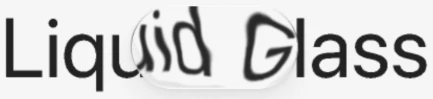Liquid Glass Code Libraries
Explore our collection of liquid glass code implementations. From React components to pure CSS solutions, find the perfect glass effect code for your project. All code is open-source, well-documented, and ready to integrate.
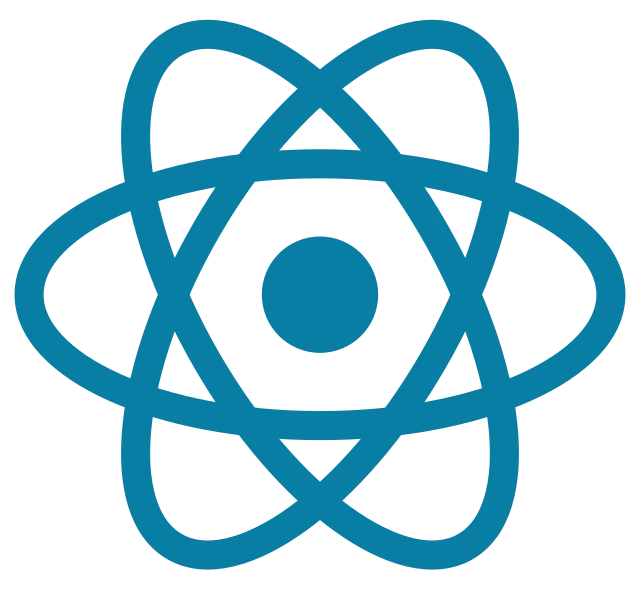
React
业界领先的React实现,支持hooks、context和完整TypeScript。针对Next.js和现代React模式优化。
import LiquidGlass from 'liquid-glass-react'
<LiquidGlass>
<Card />
</LiquidGlass>
Vue 3
Vue 3原生实现,利用Composition API实现响应式玻璃效果。与Nuxt和Vue生态系统完美集成。
import { LiquidGlass } from 'liquid-glass-vue'
<liquid-glass>
<card />
</liquid-glass>Pure CSS
纯CSS实现,零JavaScript依赖。轻量、无障碍,适合静态网站和性能关键型应用。
@import 'liquid-glass.css';
.card {
@include liquid-glass();
}Live Liquid Glass Code Demo
Test liquid glass code components with real-time parameter adjustments
Adjust parameters and see real-time changes above
Open in new windowMobile users: For the best experience, we recommend opening the demo in a new window on larger screens.
Liquid Glass Code Features
Production-ready glass morphism code with GPU acceleration and Apple-quality effects
🔄 Proper Edge Bending & Refraction
Accurately simulates light bending at glass edges, creating realistic depth and dimension that matches Apple's implementation.
🎯 Multiple Refraction Modes
Choose from standard, intense, or subtle refraction modes to perfectly match your design aesthetic and use case.
❄️ Configurable Frosty Level
Fine-tune the frost effect from crystal clear to heavily frosted, adapting to different content visibility needs.
📦 Supports Arbitrary Child Elements
Wrap any content - text, images, components - in liquid glass effects without layout restrictions or conflicts.
📐 Configurable Paddings
Precisely control internal spacing to maintain perfect visual balance across different component sizes.
🖱️ Correct Hover & Click Effects
Authentic interaction feedback with subtle light shifts and depth changes that feel natural and responsive.
💡 Dynamic Edge Highlights
Edges and highlights automatically adapt to underlying light sources, just like Apple's native implementations.
🌈 Chromatic Aberration Control
Add subtle color separation at glass edges for enhanced realism and visual interest.
🌊 Elastic "Liquid" Feel
Configurable elasticity creates Apple's signature "liquid" motion, making interactions feel organic and fluid.
Quick Liquid Glass Code Integration
Add liquid glass code to your React, Vue or CSS project in under 5 minutes
🎯 选择框架
从React、Vue、CSS或SwiftUI中选择适合您技术栈的优化实现
📦 快速安装
使用npm、yarn或您偏好的包管理器,一行命令完成安装
🚀 发布美丽UI
导入组件,用liquid glass效果改变您的界面
Installation
# Install via npm
# Or copy components
Simple installation process with npm or direct component copying
# Quick liquid glass code example
// Quick start with liquid glass code
import LiquidGlass from 'liquid-glass-react';
<LiquidGlass intensity={0.8}>
Your content here
</LiquidGlass>Usage Example
import { GlassCard } from 'liquid-glass-react';
<GlassCard
variant="intense"
interactive
specular
>
Your content here
</GlassCard>Clean, intuitive API with props for all glass effects
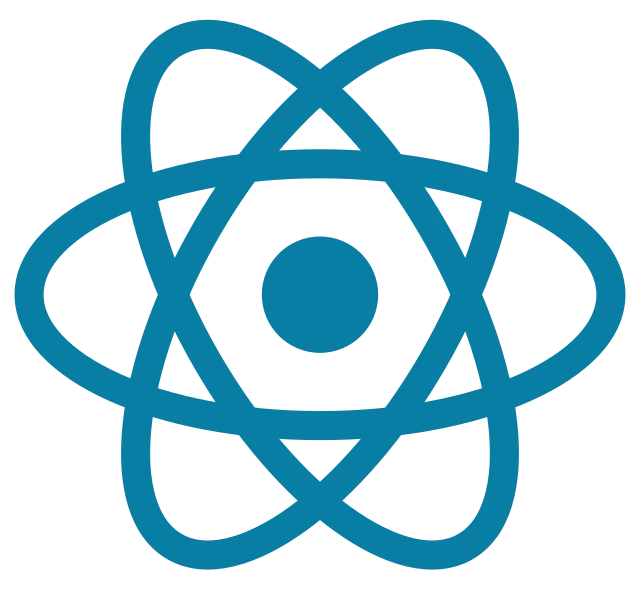
React

Vue
CSS
Why Developers Choose Our Liquid Glass Code
Battle-tested glass effect code trusted by 1000+ developers worldwide
Production-Ready Code
Battle-tested liquid glass code used in production by thousands of developers. Every component is thoroughly tested and optimized for real-world applications.
Easy Integration
Simple copy-paste liquid glass code with clear documentation. Integrate glass effects into your project in minutes, not hours. Works with any build system.
Performance Optimized
GPU-accelerated liquid glass code that maintains 60fps even on complex UIs. Optimized for both desktop and mobile performance.
Liquid Glass Code FAQ
Common questions about liquid glass code implementation and optimization
- React liquid glass code - Complete component library with TypeScript support
- Vue liquid glass code - Full Vue 3 and Composition API compatibility
- Pure CSS liquid glass code - Framework-independent solution requiring no JavaScript
- Choose your framework from the options above - React, Vue, or Pure CSS
- Click on your preferred framework to view detailed setup instructions
- Follow the step-by-step guide with complete liquid glass code examples
- Blur amount: Controls the background blur intensity
- Displacement scale: Adjusts the refraction distortion effect
- Saturation: Modifies color intensity of the glass effect
- Chromatic aberration: Adds realistic color separation at edges
<LiquidGlass blurAmount={0.5} displacementScale={32} />You can adjust these values in real-time to achieve the perfect glass effect for your design.
- GPU-accelerated liquid glass code: Uses hardware-accelerated SVG filters
- Smart detection: Automatically adjusts quality based on device capabilities
- Minimal overhead: Virtually no performance impact in modern browsers
- Mobile optimization: Use
qualityprop (low,medium,high) orenableOnMobileto control mobile performance
- Auto-adaptation: Components automatically resize with their containers
- Dynamic parameters: All effect settings can be adjusted based on screen size
- Responsive props: Set different parameters for different breakpoints
- CSS media queries: Full compatibility with standard responsive techniques
- Mobile optimization: Built-in performance adjustments for mobile devices
- Wrapper approach: Simply wrap your existing components with glass containers
- Non-intrusive: Doesn't interfere with existing component logic or styling
- Universal compatibility: Works with any UI library or framework
- Preserved functionality: Your existing components retain all their original features
<LiquidGlass><Button>Click me</Button></LiquidGlass>- Commercial use: Freely use in both personal and commercial projects
- No attribution required: Though we always appreciate it!
- No restrictions: Modify, distribute, and incorporate into proprietary software
- Open source: Full liquid glass code available for customization